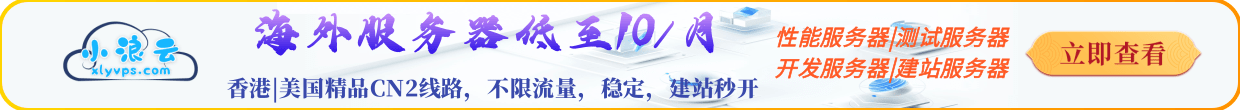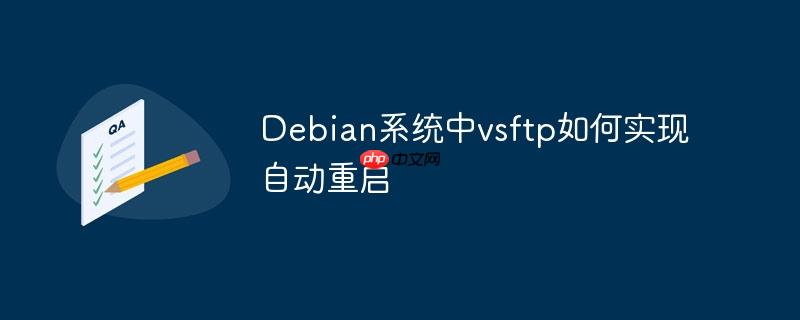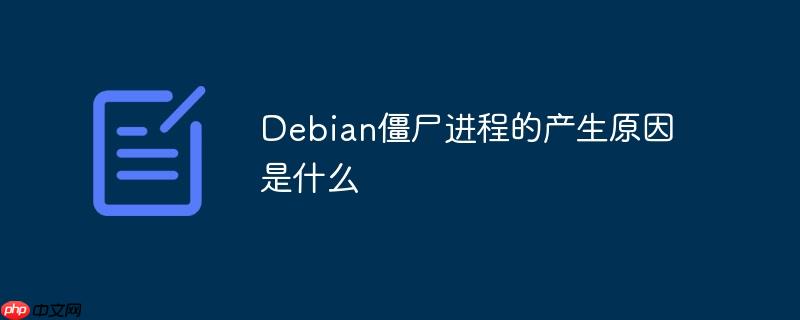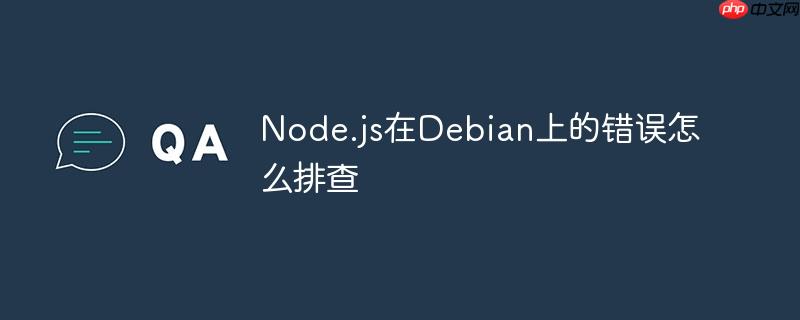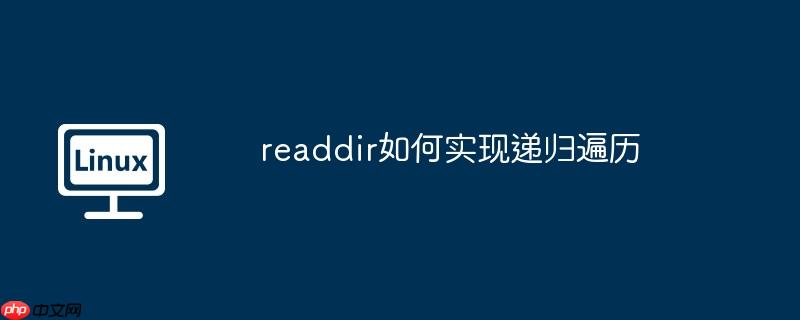
readdir 函數本身并不提供遞歸遍歷目錄的功能,它只是用于讀取指定目錄下的文件和子目錄。要實現遞歸遍歷,你需要結合 readdir 和其他函數(如 opendir、closedir 和 stat)來完成。以下是一個使用 C 語言實現的遞歸遍歷目錄的示例:
#<span>include <stdio.h></span> #<span>include <stdlib.h></span> #<span>include <string.h></span> #<span>include <dirent.h></span> #<span>include <sys/stat.h></span> void list_directory_contents(<span>const char *path)</span> { DIR *dir; <span>struct dirent *entry;</span> <span>struct stat path_stat;</span> dir = opendir(path); if (!dir) { perror("opendir"); return; } while ((entry = readdir(dir)) != NULL) { if (strcmp(entry->d_name, ".") == 0 || strcmp(entry->d_name, "..") == 0) { continue; } snprintf(path_stat.path, sizeof(path_stat.path), "%s/%s", path, entry->d_name); if (stat(path_stat.path, &path_stat) == -1) { perror("stat"); continue; } if (S_ISDIR(path_stat.st_mode)) { printf("Directory: %sn", path_stat.path); list_directory_contents(path_stat.path); } else { printf("File: %sn", path_stat.path); } } closedir(dir); } int main(<span>int argc, char *argv[])</span> { if (argc != 2) { fprintf(stderr, "Usage: %s <directory_path>n", argv[0]); return EXIT_FAILURE; } list_directory_contents(argv[1]); return EXIT_SUCCESS; }
這個程序接受一個目錄路徑作為命令行參數,然后遞歸地遍歷該目錄及其所有子目錄,打印出所有文件和目錄的路徑。注意,這個程序沒有處理符號鏈接和權限問題,實際使用時可能需要根據需求進行相應的修改。