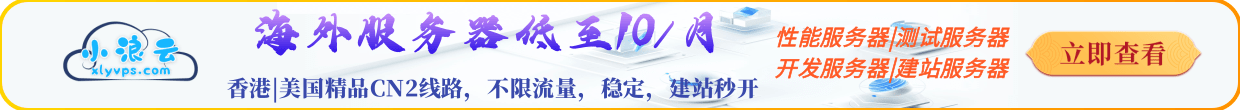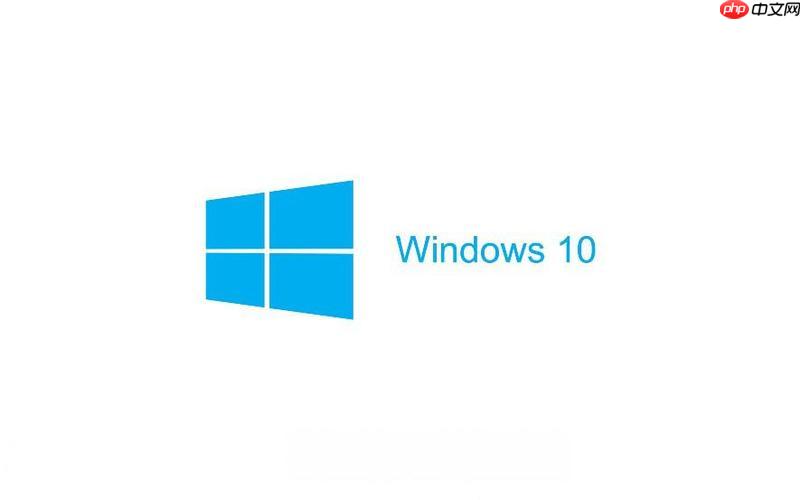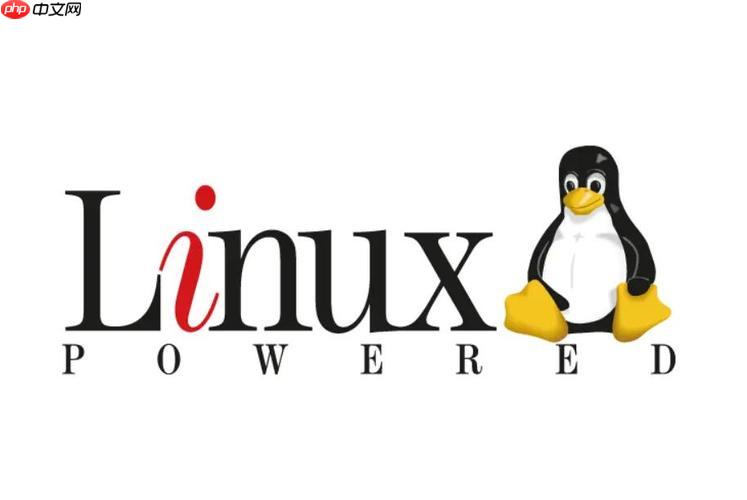在Debian上遷移postgresql數(shù)據(jù)可以通過以下步驟完成:
1. 安裝postgresql
首先,確保你已經(jīng)在源服務(wù)器和目標服務(wù)器上安裝了PostgreSQL。
sudo apt update sudo apt install postgresql postgresql-contrib
2. 停止PostgreSQL服務(wù)
在開始遷移之前,停止源服務(wù)器上的PostgreSQL服務(wù)。
sudo systemctl stop postgresql
3. 備份數(shù)據(jù)
使用pg_dump命令備份源服務(wù)器上的數(shù)據(jù)庫。
sudo -u postgres pg_dump -Fc -b -v -f /path/to/backup/file.backup your_database_name
- -Fc:生成自定義格式的備份文件。
- -b:包含大對象。
- -v:詳細模式。
- -f:指定輸出文件路徑。
- your_database_name:要備份的數(shù)據(jù)庫名稱。
4. 將備份文件傳輸?shù)侥繕朔?wù)器
使用scp或其他文件傳輸工具將備份文件傳輸?shù)侥繕朔?wù)器。
scp /path/to/backup/file.backup user@target_server:/path/to/destination/
5. 在目標服務(wù)器上恢復(fù)數(shù)據(jù)
在目標服務(wù)器上,確保PostgreSQL服務(wù)已啟動。
sudo systemctl start postgresql
然后,使用pg_restore命令恢復(fù)數(shù)據(jù)。
sudo -u postgres pg_restore -d your_database_name -v /path/to/destination/file.backup
- -d:指定目標數(shù)據(jù)庫名稱。
- -v:詳細模式。
- /path/to/destination/file.backup:備份文件的路徑。
6. 驗證數(shù)據(jù)
恢復(fù)完成后,驗證數(shù)據(jù)是否正確遷移。
sudo -u postgres psql -d your_database_name -c "dt" # 列出所有表 sudo -u postgres psql -d your_database_name -c "dv" # 列出所有視圖 sudo -u postgres psql -d your_database_name -c "di" # 列出所有索引
7. 清理
如果一切正常,可以刪除源服務(wù)器上的備份文件以節(jié)省空間。
rm /path/to/backup/file.backup
注意事項
- 確保目標服務(wù)器的PostgreSQL版本與源服務(wù)器兼容。
- 在遷移過程中,確保網(wǎng)絡(luò)連接穩(wěn)定。
- 如果數(shù)據(jù)庫很大,可以考慮分批次遷移或使用更高效的備份工具。
通過以上步驟,你應(yīng)該能夠在Debian上成功遷移PostgreSQL數(shù)據(jù)。