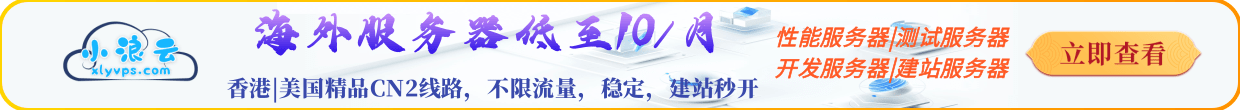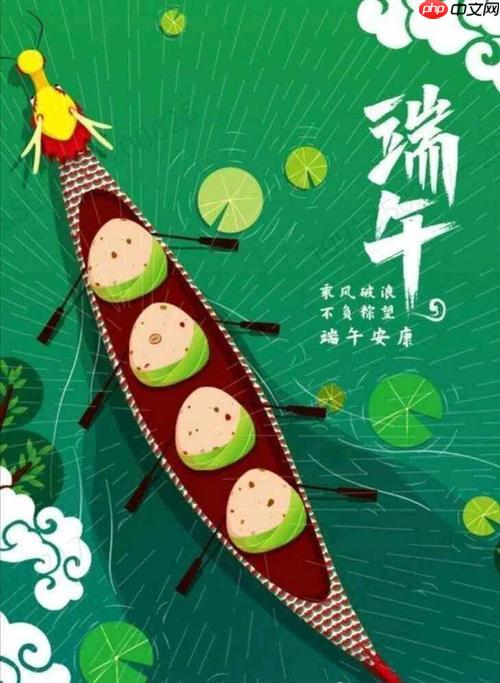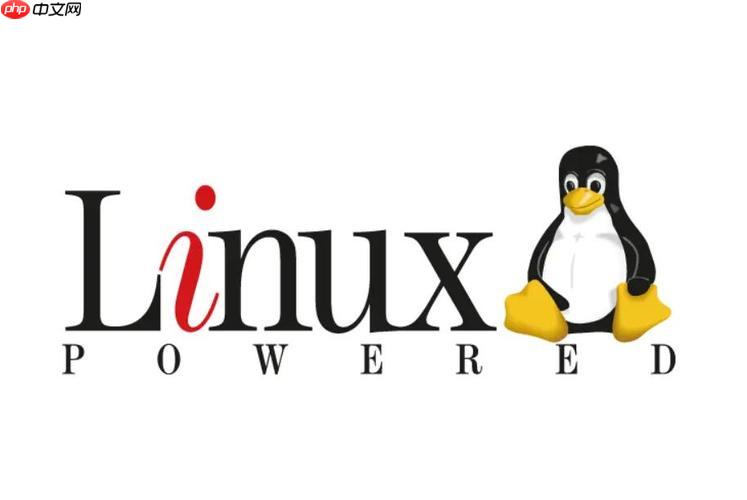Compton是Linux系統中一款輕量級的窗口管理器,能夠提升系統性能和視覺體驗。本文將介紹Compton的最佳實踐,助您優化系統配置。
安裝Compton
sudo apt-get install compton
Fedora/RHEL系統:
sudo dnf install compton
Compton配置優化
以下是一些常用的Compton配置選項:
-
啟用背景模糊: 使窗口背景更加柔和。
bg_blur true
-
啟用陰影: 為窗口添加陰影效果,增強層次感。
shadow true
-
啟用屏幕邊緣模糊: 使屏幕邊緣過渡更自然。
screen_edge_blur true
-
禁用窗口透明: 如果不需要窗口透明效果,可以禁用此選項以提高性能。
opacity false
-
啟用垂直同步: 減少畫面撕裂現象。
vsync true
-
忽略OpenGL加速: 如果遇到OpenGL加速問題,可以嘗試忽略它。
ignore_glx_glitz true
使用systemd服務管理Compton
創建systemd服務文件 /etc/systemd/system/compton.service,內容如下:
[Unit] Description=Compton Window composer After=xorg.service [Service] ExecStart=/usr/bin/compton --config /etc/compton.conf Restart=on-failure [Install] WantedBy=multi-user.target
保存后,執行以下命令:
sudo systemctl daemon-reload sudo systemctl enable compton sudo systemctl start compton
自定義配置文件
Compton配置文件通常位于 ~/.config/compton.conf。您可以使用文本編輯器修改該文件,根據個人喜好調整各項參數。
更多信息
更多Compton配置選項,請參考官方文檔:https://www.php.cn/link/0adbd04ae60f32109b514a132757e552
通過以上步驟,您可以根據自身需求定制Compton,獲得最佳的視覺效果和系統性能。